Spells of Genesis (SoG) is now available globally and it's time to learn how you can buy the game's unique blockchain cards with USD (or whatever currency you use). Many players find Spells of Genesis on the app stores without knowing anything about Bitcoin, BitCrystals, or blockchains.
But if you enjoy the game, your next step is to learn how to buy Bitcoin so you can buy BitCrystals so you can buy Spells of Genesis cards so you can dominate the competition and maybe even turn a profit. The process might sound complicated, but after learning about cryptocurrency and using it for awhile, you'll wish that everything used it.
Table of Contents
- About Spells of Genesis
- Step 1: Buy Bitcoin with USD
- Step 2: Set Up a BitCrystals Wallet
- Step 3: Buy BitCrystals with Bitcoin
- Step 4: Buy Spells of Genesis Cards with BitCrystals
- Step 5: Link Your Blockchain Cards to Your SoG Account
About Spells of Genesis
If you don't know yet, Spells of Genesis is a blockchain-based trading card game for Android and iOS. The game has a completely free market and a totally transparent economy (at least for the best cards). These special Spells of Genesis cards are called "blockchain cards" and they exist on the Counterparty network, which runs on the public Bitcoin blockchain.
This means that we can see every single Spells of Genesis blockchain card on the network and we'll always know how many there are of each one. The SoG developers also encourage us to trade these blockchain cards freely. Most SoG cards are even "locked," making it physically impossible for the developers to print more. We call these "provably rare" cards. Traditional card games had no way of doing any of this.
Of course, the key here is that players who buy Spells of Genesis cards can link them to the actual SoG app and use them in the game. Each blockchain card has special stats and spells that make it easier to clear each level. I won't get into the gameplay too much in this post, but it's worth mentioning that the blockchain cards are generally much more powerful than the regular cards you can get in the game.
It can take months or even years to really understand how cryptocurrency works and why it's a massive technological leap for mankind. So I'll just leave you with that list of benefits for now. All you really need to know is that you can buy Spells of Genesis cards and use their special powers in the game.
You can browse this site for more details about crypto in general or check out episode 162 of the YMB podcast for more about Spells of Genesis.
Step 1: Buy Bitcoin with USD
The easiest way to buy Spells of Genesis cards is to start with Bitcoin, the most popular cryptocurrency. In years past, buying Bitcoin was a huge hassle. It can still be slightly annoying, but it's far easier than it used to be.
The best method to use to buy Bitcoin really depends on where you live and how much privacy invasion you'll tolerate. Some methods are expensive but allow you to remain anonymous. Other methods are cheaper but require you to verify your identity. Some services are easy and some are complicated. Some are quick and some take forever.
I'll list my best recommendations here, but if these won't work for you for any reason, you can search around for countless other ways to buy Bitcoin.
USD to BTC Method 1: Coinbase
Quick, easy, and cheap but not anonymous
Coinbase is probably the easiest place for most people to buy Bitcoin. The service links right up to your bank account or your credit card and lets you buy a limited amount of Bitcoin instantly. The main drawback is that you'll have to verify your identity, but not everyone considers that a huge issue.
Coinbase also functions as a shared Bitcoin wallet. This means that they'll store any Bitcoin you purchase, rather than sending it to your own wallet. This is great for convenience, but most Bitcoiners will tell you it's a bad idea to keep too much money with a third party. You never know if they might get hacked or just decide to run away with your money.
USD to BTC Method 2: Wall of Coins
Quick and anonymous but expensive and not as easy
Wall of Coins allows you to deposit cash anonymously at a local bank and receive Bitcoin within minutes. It's extremely quick and the anonymity is a big plus for some people, but you'll pay a premium and you'll have to drive to the bank. You can read our more in-depth review here or try out Wall of Coins through our own portal here on YMB.
One big difference here is that Wall of Coins will not store your coins for you. You have to tell them where to send the coin after you buy it. And for that, you need to have your own wallet set up. I recommend the Airbitz app as a great, easy-to-use, secure wallet for beginners. Again, you have lots of options here, so search the web if you want to learn more.
Step 2: Set Up a BitCrystals Wallet
BitCrystals (BCY) are used as the in-game currency for SoG. It's the currency you'll actually use to buy Spells of Genesis cards. (Technically you can trade anything for SoG cards, but most people use BCY since it was made for the game.) All of the blockchain cards and BitCrystals live on the Counterparty network. And this is great, because crypto-to-crypto trading is much easier than buying crypto with regular, fiat money.
But before you buy, you need to set up a wallet in which to store your BitCrystals. Once again, there are multiple options, so I'll list a few of my favorites below.
Protip: As you start working with BitCrystals and other Counterparty assets, you should know that transactions can be somewhat expensive and/or slow these days. That's a whole other discussion, but just note that you might have to pay $0.50-$1.20 per Counterparty transaction. And you might have to wait a few hours for them to confirm. The more you pay, the less you'll wait. We all hope that this issue will go away soon.
BCY Wallet 1: Book of Orbs
Easy
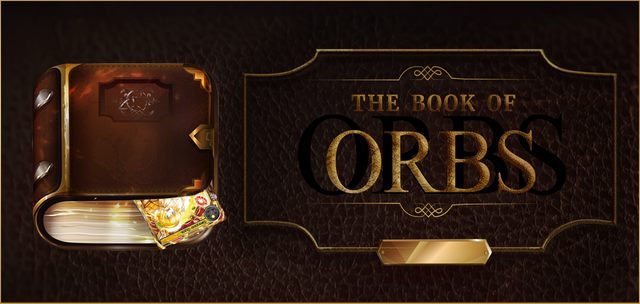 The Book of Orbs (BoO) app is easily your best option because it was designed (in part) for storing BitCrystals and trading Spells of Genesis cards. In the app, you can browse all of the cards (including their awesome artwork) and check out the markets for each one. You can buy Spells of Genesis cards for BitCrystals with just a few taps, but we'll get to that shortly.
The Book of Orbs (BoO) app is easily your best option because it was designed (in part) for storing BitCrystals and trading Spells of Genesis cards. In the app, you can browse all of the cards (including their awesome artwork) and check out the markets for each one. You can buy Spells of Genesis cards for BitCrystals with just a few taps, but we'll get to that shortly.
Book of Orbs is geared towards beginners, so it will walk you through everything you need to know when you first open it up. It will explain what blockchain cards are and how they work. It will also teach you how to safely back up your wallet. This step is extremely important because no one - not even the SoG developers - will be able to recover your wallet (BCY, cards, and all) if you lose it. That might sound scary, but it's one of the reasons many people love crypto: You alone control your own money and assets.
Book of Orbs actually does all of this for several different games. There are already a few other blockchain-based card games that use BoO and there are surely more to come. It's a convenient way to manage all kinds of digital assets and blockchain cards in one place.
BCY Wallet 2: Counterwallet
More flexible but also more technical
Counterwallet is one of the most popular wallets for any and all Counterparty assets. This includes far more than just Spells of Genesis cards. People already use Counterparty assets for numerous purposes and the possibilities are endless. I'll skip the details of those other projects for now, but they're well worth researching if you have time.
Because it's more broad, your experience with Counterwallet won't be centered around Spells of Genesis cards. You won't see the fancy graphics associated with your assets and the BCY markets will be a little hard to find. The wallet is great, however, for anyone who's interested in crypto for more than just Spells of Genesis.
If you're feeling adventurous, you can actually use both of these options to manage the exact same wallet (as I do). For example, you could export your wallet from Counterwallet and import it to Book of Orbs. Then you could use Counterwallet on your desktop and BoO on your phone and both would see the exact same assets.
Step 3: Buy BitCrystals with Bitcoin
Since Bitcoin and BitCrystals are both cryptocurrencies, it's extremely easy to move back and forth between the two. Both are completely internet-based and generally unregulated (unlike fiat currency), so it's trivial to trade them. It's almost as easy as sending an email and just waiting for a reply.
Protip: Don't spend all of your Bitcoin on BitCrystals. You need to save some (at least $5-10 worth) to pay transaction fees on the Counterparty network.
BTC to BCY Method 1: ShapeShift
Easy but slightly expensive
 ShapeShift is an extremely simple crypto-to-crypto exchange. You don't even need to make an account to use it. You simply deposit one cryptocurrency (Bitcoin, in this case) and they'll send back another cryptocurrency (BitCrystals, in this case). Of course, you'll have to tell ShapeShift where to send the BitCrystals after you buy them. For that, you'll use the address of the BCY wallet that you set up in step 2.
ShapeShift is an extremely simple crypto-to-crypto exchange. You don't even need to make an account to use it. You simply deposit one cryptocurrency (Bitcoin, in this case) and they'll send back another cryptocurrency (BitCrystals, in this case). Of course, you'll have to tell ShapeShift where to send the BitCrystals after you buy them. For that, you'll use the address of the BCY wallet that you set up in step 2.
This is all very convenient, but it's not always the cheapest option because you have to give ShapeShift a cut that covers their exchange fees and leaves them with a profit.
BTC to BCY Method 2: Swapbots
Easy but prices and availability vary
Swapbots are like ShapeShift but for anyone, including you and me. Literally anyone can set up a swapbot that trades any Counterparty asset(s) for any other Counteryparty asset(s) at whatever rate they choose. In fact, we have a YMB-owned swapbot that will occasionally sell BCY for BTC. The swapbot idea is awesome, but it means you have to find one that's offering the trade you want at a fair price.
BTC to BCY Method 3: Poloniex
Technical but cheap
Poloniex is another crypto-to-crypto exchange, but it's more geared toward professional traders. At Poloniex, you'll see stuff like candlestick charts, stop-limit orders, and market depth charts. This might make it a little hard to use for some people, but you'll probably find the lowest fees here.
Step 4: Buy Spells of Genesis Cards with BitCrystals
Once you have your BitCrystals, you're finally ready to buy Spells of Genesis cards! This is where things get really easy, since both assets run on the same network and share the same wallet.
BCY to Blockchain Cards Method 1: Book of Orbs
Easy
This option almost doesn't need an explanation because it's completely straightforward if used Book of Orbs for step 2. You can easily browse the list of cards, see the prices, and tap the buy or sell button. Book of Orbs will guide you through everything, including fee selection. (Remember that paying a higher fee will make the transaction confirm sooner.)
BCY to Blockchain Cards Method 2: Swapbots
Easy
The SoG developers use swapbots to sell brand new blockchain cards to the public. And remember, anyone else can set up a swapbot to trade existing Spells of Genesis cards for any other blockchain asset. You can find the official public merchant here and our own YMB merchant here. You might also want to browse this third-party directory that lists all the swapbots selling each Spells of Genesis card.
Step 5: Link Your Blockchain Cards to Your SoG Account
This step is necessary so that you can actually play your Spells of Genesis cards in the game. It needs to know what blockchain cards you actually own before it can let you pwn with them.
To make this connection, you need to go to the Spells of Genesis site and log in. If you navigate to your profile, you'll see a field for your XCP address, which is the same as your Counterparty address. Just paste in your address from Book of Orbs or Counterwallet and you're good to go.
And that's all it takes to buy Spells of Genesis cards! Okay, so there were quite a few steps and options there, but I promise you, it's all worth your time. It takes some effort to get into the crypto space, but once you're in, you'll never want to go back.
As you work through this guide, please use the comments section below to let me know how everything goes. Tell me if you can't figure something out or if you know another great way to buy Spells of Genesis cards.
What are you waiting for? Go grab some SoG blockchain cards before they sell out!
 You, Me, and BTC Your Liberty & Bitcoin Podcast
You, Me, and BTC Your Liberty & Bitcoin Podcast



